|
|
|
|
|
|
The Requisition document is designed to be a simple vehicle that enables you to enter onto the system all your goods and/or service requirements whilst maintaining control over expenditure. This document forms the basis for the creation of an Order and the eventual placement of this Order with a Supplier.
The diagram illustrates the principle features of the Requisition Management Business Cycle.
Diagram pm440
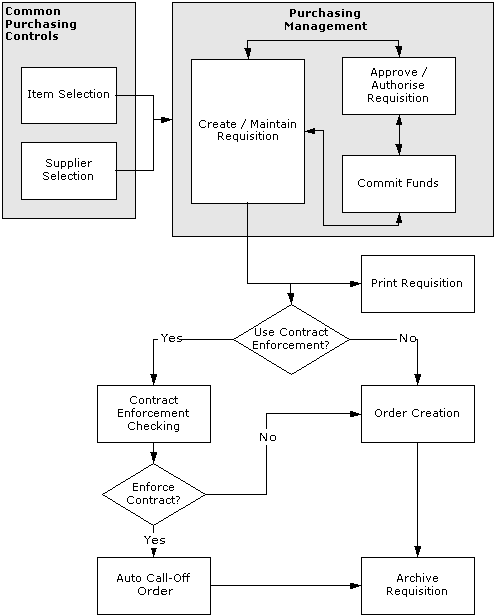
The following gives a brief overview of each step involved in the Business Cycle of a Requisition.
| Step | Description |
| 1 - Create Requisition |
|
| 2 - Approval | The Approval of Requisitions is an optional facility but always precedes authorisation. Approval allows a Requisitions Owner to ratify or pre-authorise a Requisition prior to wider authorisation. If the person who created the Requisition is also the Owner of the Requisition, then the Requisition will be automatically approved at the time of creation. |
| 3 - Authorisation |
The Authorisation of Requisitions is an optional facility but always follows Approval.
If the person who created the Requisition is also the sole authoriser of the Requisition, then the Requisition can be automatically authorised at the time of creation.
If Authorisation is used Requisitions will be subject to the Authorisation parameters set up in the 'Authorisation Control Codes' MDBA screen as follows:
|
| 4 - Commitment Funds Checking | In organisations where tight budgetary control is essential, in order to obtain the most up to date figures it is necessary to include all intended expenditure. These extra variables are known as Commitments and Commit Funds allows for their inclusion in budget calculations. If e5 General Ledger is in use, then it is possible to utilise the Commitment Accounting facility. Funds Checking is only possible when permitted by the controls associated with the Commitment Balance Code. When Funds Checking is required, then the Commitment Account Module will be invoked to validate that sufficient funds are available within each of the General Ledger Account codes defined in the Requisition Line. Any failing of a Funds Check will stop the commitment of the whole Requisition. If the commitment controls dictate that Funds Checking should be bypassed then the Requisition will be deemed to have passed the funds check process. |
| 5 - Requisition Printing |
Although e5 Purchasing Management is geared towards the on-line creation of an Order their still exists the optional facility to print a hard copy of any Requisition where the status is not complete. If Requisitions are to be printed it is possible within the PM Controls to define:
|
| 6 - Contract Enforcement Checking | For a number of goods or services a contract may already exist with a particular supplier, thus the potential existence of a contract must be taken into account when creating a new Requisition. When an 'Item-Coded' Requisition line is created the system will check to ascertain whether a contract exists for this Item. If a contract exists for an Item then its usage can be defined as either mandatory, optional or mandatory but with an over-ride facility. If there are many contracts available for the goods required then the user can, if authorised, select from a list of suitable sources of supply. If a valid contract exists for a Requisition and enforcement is specified a Call-off Order (Step 7) will be created for the Requisition value, otherwise the system will go to Automatic Order Creation (Step 8). |
| 7 - Automatic Call-Off Order Creation | The Automatic Call-off of Orders is an optional facility that will only occur if authorised by Contract Enforcement Checking. If a contract exists for particular goods or services then it should be possible to stop the creation of an Order at the Requisition level. Where a contract exists for an Item-coded line then the Requisition Line will be satisfied by the creation of a Call-off Order on the contract. The contract used in the ordering process will be reduced by the value and/or quantity present on the Call-off Order. If more than one Requisition Line can be satisfied by the same contract, then a Call-off Order will be created with one line for each of the Requisition lines. The contract can be accessed to enquire on the contract and Call-off order relationship. |
| 8 - Automatic Order Creation | The on-line creation of an Order is a prime objective of Requisition Management and occurs when Contract Enforcement is not in use. This facility can save you time and expense as: It reduces the number of Orders created due to the creation of a single order for multiple Requisitions, where appropriate. It ensures that Orders accurately reflect Requisition requirements. It creates a link between the Requisition Line and Order Line for future post-delivery enquiry purposes. It enables you to take advantage of volume price breaks. As the automatic creation of an order is such an important process the system contains a number of checks to tightly supervise the on-line process. Before an Order can be created the Requisition must comply with a number of Requisition Management pre-requisites and satisfy three levels of control, i.e. at the User level; at the Company level and at the Document level. |
| 9 - Archiving | Once a Requisition has completed the Business Cycle or has been cancelled it will become available to be archived. The PM Controls allow for the definition of a retention period before archiving whereby the Requisition will be available for enquiry purposes. |
An important facility in Requisition Management is the access provided by the Order List and Requisition Line List functions which enable you to navigate easily through the system as the diagrams illustrate:
Facilities Available From Requisition List MDRA.
Diagram pm450
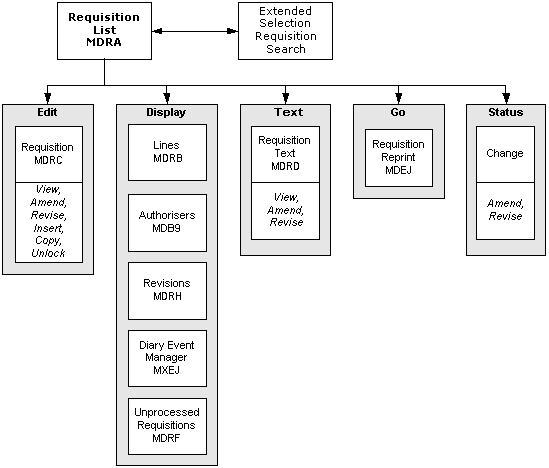
2. Facilities Available From Requisition Line List MDRB
Diagram pm460
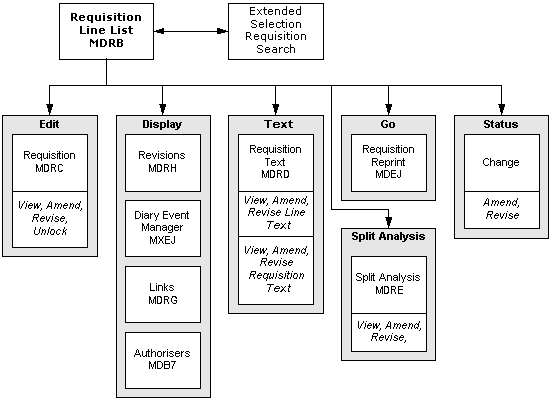
Requisition Management is integrated internally with other components of the Purchasing Management system and externally with other e5 modules.
The diagram illustrates the internal and external relationships that influence Requisition Management:
Diagram pm470
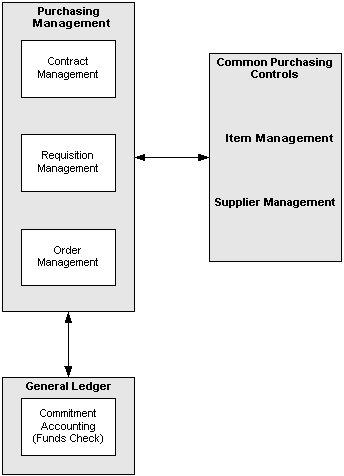
Within Purchasing Management, Requisition Management relates to Contract Management via Contract Enforcement Checking process and with Order Management via the Automatic Creation of Orders process.
Within e5 , Requisition Management can optionally relate to Common Purchasing Controls and General Ledger.
If during the creation or subsequent amendment of a Requisition Line Item and Supplier default codes are in use, then Requisition Management integrates with the Common Purchasing Controls via Item Management and Supplier Management.
If a Funds check is required then Requisition Management will interact with General Ledger via Commitment Accounting.
See also