|
|
|
|
|
|
Goods Receiving can be described simply as the creation of a document detailing what goods or services have been delivered to the business. This document is known as a Goods Receipt Note, or GRN. The GRN must be matched against Purchase Orders and subsequent AP Transactions. Each GRN refers to a specific Order Line.
Orders and the subsequent GRNs can be created for goods which are measured in terms of quantity and services which are measured in terms of service value.
Within the Goods Receiving function there are effectively two methods of receipt:
The maintenance of Goods Receiving ensures that:
There are three ways of generating GRNs:
Various types of data can be added to a GRN. These include:
The minimum information that must be entered for a valid GRN is; quantities/values, delivery dates and the corresponding Purchase Order.
GRNs also accommodate returned goods/services and requests for credits against faulty goods/services. There is also a two-stage receiving process where the goods/services are placed in an advised status while extra quality checks are carried out.
Any Targeted Text which would contain a message to the receiver will be displayed on the first Receiving screen, once the order references have been entered.
The diagram illustrates the impact of Cancellation and Goods Receiving within the Business Cycle.
Diagram pm170
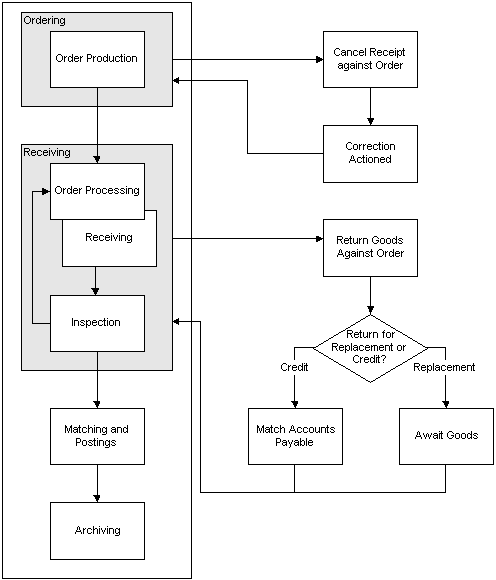
The minimum requirements for you to create or amend GRN information are:
An important feature of goods receiving is the access to receipt information made available through the enquiry screens detailed below.
Diagram pm180
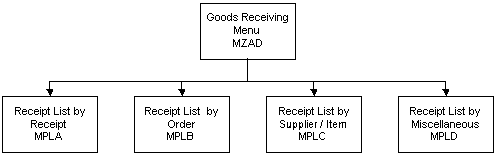
When a GRN is completed and matched against an AP Transaction, the following occurs:
If an Order Price is different to the Standard Cost for an Item, the difference is posted as a credit to the Purchase Price Variance Control. The Purchase Price Variance Control is debited with this difference when the corresponding GRN is matched against AP Transaction. The Standard Cost is debited from the Expenses Control. All of these postings are reversed when a AP Transaction is matched against the Order.
Linked Enquiries enable you to look directly at information relating to the GRN, but contained in other Ledgers. For example, a linked enquiry to General Ledger would display information on the account to which the goods were charged.
Each status has several rules associated with it. These are listed below, underneath each status.
ADVISED - Goods have been received but have not been checked and the GRN is not available for invoice matching. This applies to goods only, not services.
No postings
An Advised GRN can be cancelled
Advised GRNs can be automatically changed to outstanding status after a specified number of days have passed.
Service Value Orders cannot have Advised status.
OUTSTANDING - Goods have been received and checked. The GRN is available for invoice matching, certain information can be amended or added:
If a standard Order or a Service Rate Order:
If a Service Value Order:
Outstanding GRNs can be created automatically from Advised GRNs. Order and Order Line information is updated. Appropriate postings are made.
MATCHED - The GRN has been matched against the AP Transaction(s):
HELD-INVOICE - An invoice with which the GRN is associated is being held:
COMPLETE - All the invoices associated with the GRN have been matched:
CANCELLED - The GRN has been cancelled:
Only Enquiry, Reporting and Archive functions can be performed on Cancelled GRNs
If an Outstanding GRN is set to Cancelled:
The diagram illustrates the integration with the other modules of e5 .
Diagram pm190
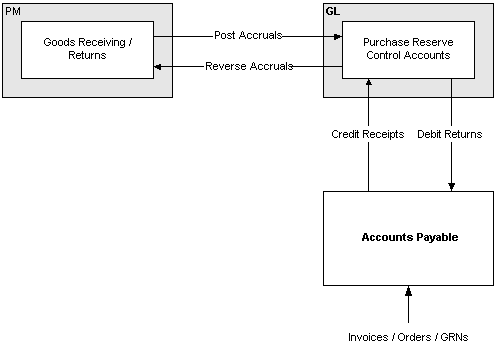
See also