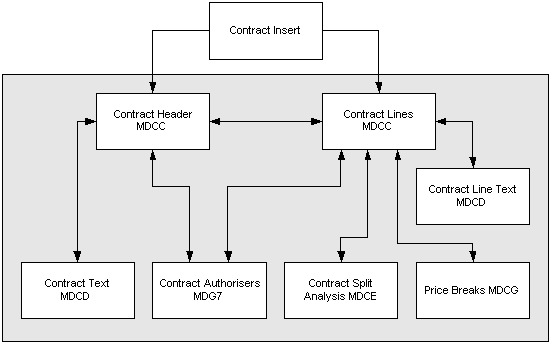PM Contracts - Creating a Contract
Contracts are created in response to a requirement for goods or services. Their purpose can be summarised as follows:
- Expenditure is controlled and authorised through the contract. The contract document acts as a means of placing the contract with the supplier and defining the agreement between Buyer and Supplier.
- Call-off Orders can be raised against the contract to allow the buyer to obtain bulk discounts.
- It allows you to place a Contract for a specific Item at a given price and quantity with a single source of supply. Contracts can be amended, revised or have their status changed after they have been created in this function.
- Contract Creation is the first step in the business cycle when Contracts are being created directly.
- What controls are established will be dependent upon how they have been set up for your Company, but all contracts require at least a Contract Code and a valid Supplier. Location codes may also have been set to mandatory.
- Entries in many fields may be predetermined by entries in other fields or by controls determined by the default value in the Buyer Field, which your User ID allocates.
The diagram illustrates the contract creation process.
Diagram pm150
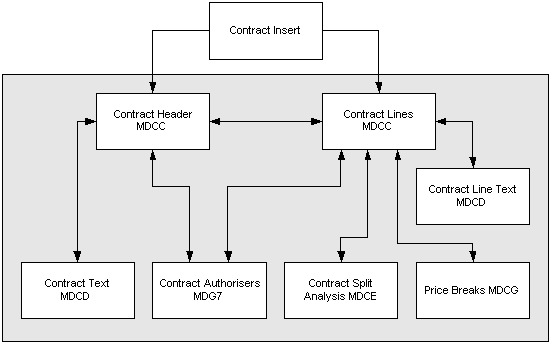
NOTE Contracts require authorisation depending upon the nature of the entries and the authorisation controls which have been set up. You can view, amend or confirm authorisers on this screen. If Authorisation has been defined as mandatory during Contract Entry you MUST access Contract Authorisers prior to the document being available for further usage.
NOTE The
menu path shown is the default for the system. Your company may have customised
menu options, so the path shown may not be accurate. Please contact your
system administrator for details.
See also
PM Contracts
Purchasing Management Home Page