|
|
|
|
|
|
Contract Management is the process of creating and amending Contracts. These are created to:
If Orders are called off from a Contract, the control and authorisation of the expenditure for the value of the call-off Order is transferred from the Contract to the Order.
The diagram shows the cycle of a Contract in e5 .
Diagram pm100
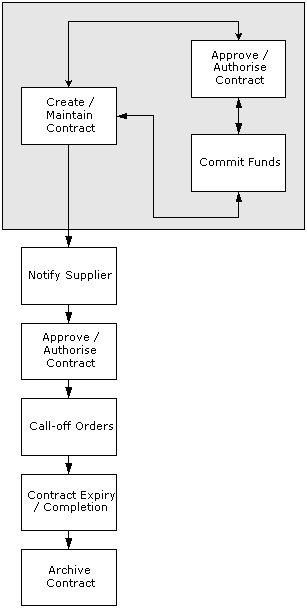
It is important to note that a contract can be revised or amended at any point in this cycle. The revisions or amendments that are permitted will depend upon the Contract terms and the stage the Contract has reached in the cycle.
| Step | Description |
| Contract Creation | The creation of a contract will arise from a requirement to procure goods or services. It allows the Buyer to record the terms of the Contract and all details needed to support the agreement between the Buyer and the Supplier. Contracts are created by using the Insert Contract function. |
| Approve Contract | Approval of contracts is an optional facility. It allows for a Contract's Owner to ratify or pre-authorise a Contract prior to wider authorisation. If the Owner of the Contract is the person creating the Contract, Approval is carried out during Contract Creation. Approval is closely linked with authorisation and they share the same screens. However, they are separate and function independently of each other but approval always precedes authorisation if both are in use. A characteristic common to both approval and authorisation is the facility to set up a hierarchical structure by nominating parent/child relationships and ratings which allows users to act on behalf of other users of equal or lower rating. |
| Authorisation |
Authorisation is optional. It allows for a company-wide framework of Contract Authorisation.
If the person signed on is the sole authoriser, Authorisation can be carried out immediately.
If Authorisation is used Contracts will be subject to the Authorisation parameters set up in the Authorisation Controls as follows:
|
| Commit Funds | In organisations where tight budgetary control is essential, in order to obtain the most up to date figures it is necessary to include all intended expenditure. These extra variables are known as Commitments and Commit Funds allows for their inclusion in budget calculations. Contracts represent a commitment of funds and if Commitment Accounting is in force they can be captured in the Contract Management cycle. Funds Commitment data is posted to the General Ledger. |
| Notification to Supplier | This can be done by printing the contract and delivering it to the supplier. Notifications can be reprinted as required. |
| Contract Acknowledgement | This is an optional facility by which a Contract Acknowledgement is flagged as required from the Supplier. The date by which it is required is entered here. |
| Contract Utilisation | Goods or services can be called off against a contract for the quantities required during the life of the contract. |
| Expiry | At its expiry date, the contract is no longer available for use on an Order or Requisition. |
An important facility in Contract Management is the access provided by the Contract List and Contract Line list functions which enable you to navigate easily through the system as the diagrams illustrate.
1. Facilities available from Contract List
Diagram pm110
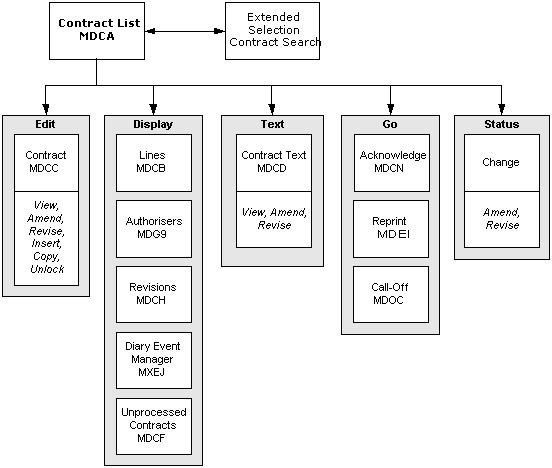
2. Facilities available from Contract Line List
Diagram pm120
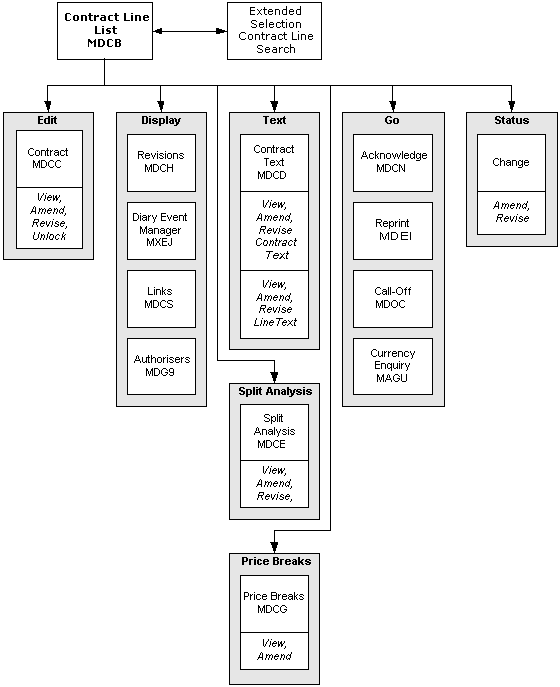
The facilities available from Contract List differ from those in Contract Line List because different actions are performed at these levels.
Diagram pm130
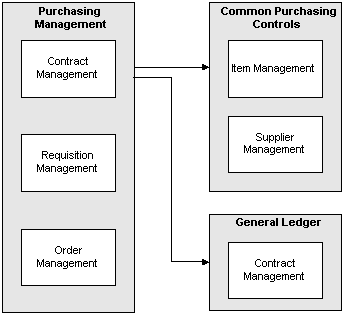
Contract Management is integrated with Item Management as follows:
Two types of information are updated from the Contract or Contract Line:
1. The Item/Supplier relationship is created whenever an Item/Supplier combination is used for the first time.
2. The latest price and the supplier are maintained as Last Contract price in Item Management.
If Commitment Accounting is switched on, there is integration with General Ledger.
Contracts will be subject to a Funds Check when they are entered on the system and funds committed before the Contract is notified to the supplier. The commitment is reversed as orders are called off against the contract.
See also
Purchasing Management Home Page