|
|
|
|
|
|
An accrual is the value amount outstanding for goods or services received from a supplier (i.e. realised) when no invoice has been accepted. Accruals provide a view of the un-invoiced value of goods and services that have been received.
e5 provides effective facilities for the generation of accruals in base or foreign currency. Accrual postings are made to the e5 General Ledger in two situations. The first is to accrue for goods or services that are received yet have not been invoiced and secondly, for goods that have been returned but are yet to be credited.
When an accrual is generated within e5 the valuation given to the goods or service is posted at the Goods Receiving Stage to the Accrual Control Account in General Ledger. The accrual value is calculated as:
The Received Value is the value of the receipt or return at Account Coding Level and the Invoiced Value is the value accepted into the Accounts Payable for the same account coding.
For the reversal of an accrual to take place then the goods receipt or return must be matched to an invoice or credit note in Accounts Payable, whereon the accrual becomes an actual and is backed out of General Ledger. The accrual posting will always be reversed in the Accrual Control Account.
This signifies the end of the accrual business cycle.
e5 offers two methods for the posting of accruals to General Ledger. The two methods are separated in terms of the how many and at what point an accrual is generated by the system. Accrual generation can occur either on-line or off-line.
Which option is utilised is controlled by entries to GRNI Provisions at the Common Purchasing Company Control level.
The following table displays the functional relationships inherent in the generation of accruals.
| e5 Option | Description | Process Enactment |
| Method 1 | Generated instantly at the point of Receipt | On-line or Off-Line |
| Method 2 | Generated as a batch on a periodic basis | Off-Line |
When an accrual is posted specific postings are made to the Order Expense Account and the Accrual Control Account. The diagrams illustrate the effect, in terms of debits and credits, on these accounts when an accrual is generated and reversed for a realised good/service and when an accrual is generated and reversed for a returned good/service.
Diagram pm010
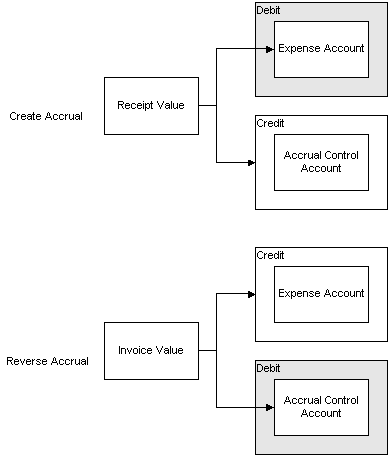
When goods/services are returned then the system will perform the accrual postings as detailed below.
Diagram pm020
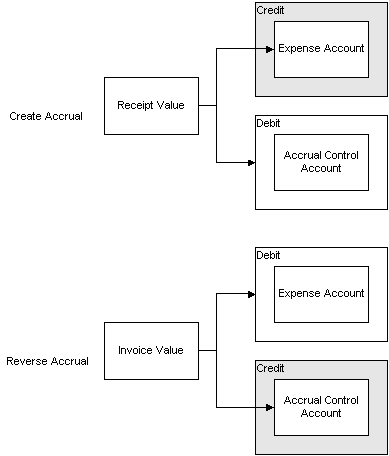
The accruals process integrates the Goods Receipting component of Purchasing Management with both General Ledger and Accounts Payable.
Integration with General Ledger occurs via the Accrual Control Account during the posting and reversal of accruals. While integration with Accounts Payable occurs via the matching (or non matching) of Receipts and Invoices, or Returned Goods and Credit Notes, which triggers the posting/reversal process.
The diagram illustrates the relationship between PM, General Ledger and Accounts Payable.
Diagram pm030
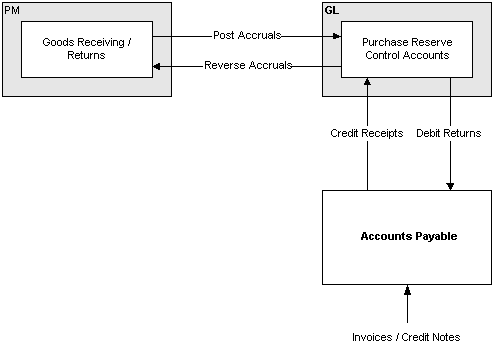
Accruals can be generated in base and foreign currency. Accruals are generated to overcome the problem of accounting for a transaction when ordered goods or services have been accepted but no invoice has arrived.
e5 adopts the standard accounting convention of entering a transaction in the accounts when the legal title of the goods has been transferred, i.e. the goods receiving stage and there is an obligation to pay for them. If the goods are accepted or have been returned but no invoice or credit note has been received, then an accrual needs to be generated for the outstanding amount and is posted to the Accrual Control Account in General Ledger.
When an invoice or credit note is received they are matched with their respective receipts in Accounts Payable. This triggers the backing out (or reversal) of the now redundant accrual from the Accrual Control Account. The accrual becomes an actual and this signifies the end of accrual business cycle.
e5 provides two methods of generating accruals. These can occur either on-line or off-line. Which option is utilised is controlled by entries at the Common Purchasing Company Control level:
Which method of posting accruals is utilised is controlled by entries to the Common Purchasing Company Controls MPAB screen.
To instantly generate accruals (Method 1) on-line the 'GRNI at Point of Receipt' flag on of Common Purchasing Company Controls MPAB must be set to Y (Yes). Accruals will be automatically posted to the Accrual Control Account once the goods receipt details have been entered/generated. If the GRNI at Point of Receipt flag is blank, Method 1 can only occur off-line.
To generate accruals on a periodic basis (Method 2) then the 'GRNI at Point Receipt' flag on Common Purchasing Company Controls MPAB must be set to blank. The off-line batching of accruals is handled by the Batch Requesting system.
This is a periodic process, which will allow for accrual postings to be generated for the confirmed flight cost estimates. The Accruals will be generated from the value of orders that have been created but not yet invoiced.
Two reports are available:
The reports will be either by Aircraft Type or Airport according to the component and report type parameters entered.
Currency values will be transferred to the GL and their associated base currency value details will be recalculated using the standard exchange rate table nominated within Common Purchasing Company Controls. These recalculated values will be shown in any generated reports and in summarised postings to the General Ledger.
Postings to be made to the General Ledger are summarised. Linked Enquiries are not available due to the summarisation.
Postings to the General Ledger will be summarised at the Component Type, Component, Airport or Aircraft Type, Supplier and Currency Level. The control entry for the accrual will be posted to the appropriate CIDOCS Accrual Account according that is recorded for the Component Type reported. If required the Accruals process can be ran in report mode only.
Once the Invoice has been matched the postings will then be reversed.
See also
Purchasing Management Home Page